INFOGRAPHICS
- Information Graphics
- are used for represent information, statistical data, or knowledge in a graphical manner usually done in a creative way to attract the viewer's attention. Infographics make complex data become more visually appealing to an average user.
You can make your own Infographics using Piktochart (piktochart.com)
PIKTOCHART
- Piktochart is a free online app that allows you to create your own infographics.
CREATING A INFOGRAPHICS IN PIKTOCHART
STEP 1: STARTING
Create a Piktochart account by going to www.piktochart.com and click sign up on the upper right corner of the page.
Fill up the information on the Sign Up page; alternatively, you can connect with Google+ or Facebook.
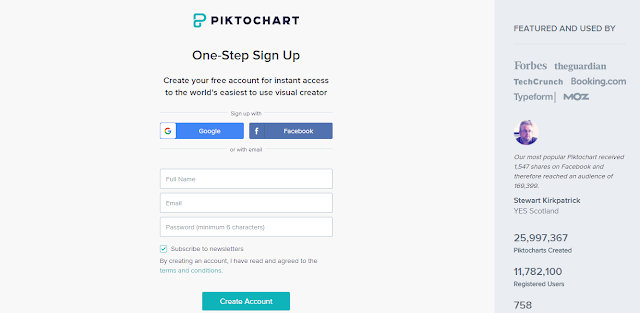
If you already have an account here, just login and enter your own account.
STEP 2: CREATING
Once you have created an account and logged in, select a template for your Infographic. Choose create a new Piktochart > Infographics.
STEP 3: CHOOSING A TEMPLATE
You can choose your own template. You can also search an Infographic template that stands the most to you.
If you're already decided with what template you're going to use, select Use Template.Use Template
STEP 4: EDITING
Create a title for your Infographic at the top of the editor.
There are different blocks in the canvas, you can arrange each block depending on you.
- Add Block ( + )
- Delete Block ( x )
- Clone Block ( = )
- Move Up or Move Down (arrows)
To adjust the sizes of your blocks, Select Settings.
To edit the text, just double-click it. To change the font types, size, alignment and colors, use the editing toolbar.
STEP 5: ADDING
- Graphics
To add shapes, lines, icons or photos to your content.
- Uploads
You can upload your images from your own computer.
- Background
Here you can choose your desired background to your Infographics.
- Text
To add more text boxes. There are also different kinds of design of texts here.
- Color Scheme
You can choose the colors used in your canvas.
- Tools
To insert data, visualization tools such as charts, maps and videos.
STEP 6: SAVE AND EXPORT
To save your work, click Save at the top of the editor.
If you want to download your work, click Download, it will be save onto your local drive as a PDF or image.
If you want to publish your to the Web, click Share. You can set it to publick, password-protected, or private.
If you want to directly share it to your friends and to the other social websites or applications, either copy the listed URL or click the social media share icons.
NOW YOU'RE FINALLY DONE! A ROUND OF APPLAUSE TO YOU!
Here is my first Infographic that I've created using Piktochart!
Link:
https://create.piktochart.com/output/29047907-little-miss-potato


















This is a very useful and helpful guide for beginners who doesn't know how to manually create their own infographic. Another useful site for this is canva.com A question that I have in mind is, do you think students can use infographics? And how do you think this can help them?
TumugonBurahinYes, I do think students can use infographics! This can help them especially inside their class, “Infographics as a visual tool.” We all know that as a students, we get too much bored—almost to not listening to our teachers to what they're actually saying. By the help of Infographics, it will attract our minds and eyes because of its design, pictures and content! Infographics would help us to easy understand the lesson and because of this, we could learn more about the certain topic given by our teachers.
BurahinThis is a very informative post, especially to students who are usually subjected to performance tasks that deals with presenting data and information. It is also easy to understand which would be very beneficial to beginners in infographic-making. My question is, do you know any other platforms or apps where we could create our own infograph? And do you have any other tips in making an infographic more visually-appealing?
TumugonBurahinThere are other applications where we could create our own Infographics, aside from Piktochart— there is Visme.co., Easel.ly., Visualize.me., Canva, Infogr.am., and Dipity. My tips in making an Infographic more visually-appealing; just be you, imagine the design you want in your mind or in a scratch of paper (make a draft!) You should also choose light or pastel colors (this is just for me), you don't need too much pictures and too much text or description in your Infographics and lastly, keep it simple but be sure that the people would see your work would definitely love your Infographics!
BurahinI love the concept. This info can be very useful and helpful in any sources. But my question is, do you think that making infograph by using ur concept can be perfect enough to make a perfect infographic? And how sure u are that u're going to be very creative when u do an infograph?
TumugonBurahinI think that making Infographic by using my own concept can be perfect enough to make a perfect Infographics, of course! Just like at my finished Infographic that I created using those steps and Piktochart, it's great right? Kidding aside! But yes, it would be perfect when you use mine as your reference or guide in making an Infographic! I'm 100% sure that you're going to be very creative when you do an Infographic, you'll be using pictures, graphs or charts, videos, animations to present ideas and informations!
BurahinThank you for this info! But what do you think are the advantages of using infographics?
TumugonBurahinThe advantages of using infographics— it will enhance your editing skills and your creativity, it will attract people's attention, you can easily understand some presentation— it's visual content and more easier for brain to absorb, it provides summary which you can really easy to understand and saves time and Infographics— you can share it through social media applications and websites and because of this people around can be informed!
BurahinWith the rise of technology and creative advancements, why is it helpful to use infographs in order to make an information organized and appealing in the eye?
TumugonBurahinYes, it is helpful to use Infographics in order to make an information organized and appealing in the eye because the content of the Infographics consists of Information and some graphics and because of this, those visual representation of information, data or knowledge intended present information quickly and clearly.
BurahinI like the way how you present your blog i want to ask question where and how did you learn to make infograph?
TumugonBurahinThank you! I learned this from my teacher in ICT whose named is Ms. Daisy Malaque, she taught us how to use infographics and I learned a lot when she let us make our own. Making an Infographic is really fun, by the way!
Burahinthank you for this info. Can it help me as a computer programmer ?
TumugonBurahinYes, it can help you of course! Not just a student of a computer programmer but it can help to other students also.
BurahinThis is a informative and helpful guide for all students and your concept seems so nice! How many hours do you spend to make your own Infographic? Can this be an alternative source for some students?
TumugonBurahinThank you so much! I spent 1 and a half day doing my own infographics, I spent doing that for so long because that was my first time doing it. Yes, this can be an alternative source for some students and for the teachers also especially when they're reporting something and they want to be this creative.
BurahinWow, your blog gives me more knowledge about infographics! I would like to know, why Piktochart is the one you used to create your own Infographics?
TumugonBurahinThank you, Carla! Piktochart is the one I've used to create your own Infographics because it's the only site I know where I can create an Infographic and since our teacher in ICT told us to create in Piktochart, that's why. But Piktochart didn't disappoint me, it is so useful and it is very fun to create or edit there!
BurahinThank you so much for this information! I'm not really good in editing, any tips you could say to me now that I'm going to create my own Infographics?
TumugonBurahinWow, I'm so excited for you! First, you can imagine and draw or create some draft in a piece of paper. Just balance on how many pictures and text you're going to use or add in your template or block. Just be your self! You can do it, Jhing!
BurahinThanks for the info, it wil be a great help, But why did you choose piktochart instead of photoshop?
TumugonBurahinHello, Mich! I used Piktochart instead of Photoshop, because in that website, we can easily create an Infographics and there are other designs out there where we can easily add it to our template! It is not hard to use for editing infographics and other presentations.
BurahinTHANK YOU FOR THIS INFO. WHO TAUGHT YOU ABOUT THAT?
TumugonBurahinHello, Mr. Martin! Our teacher in ICT named Ms. Daisy Malaque, she also introduced Piktochart to all of us.
BurahinThis is very helpful, thank you for the info. However, is piktochart the only website where you can make infographics? Or infograhics are the only art you can do in piktochart?
TumugonBurahinHello, Mary! No there are other websites where we can make Infographics; like canva and dipity. No, we can create not just Infographics but we can create presentations, posters, flyers and reports!
Burahinthnk you for this info. its very useful but do you already make your own infograph?
TumugonBurahinHi, Mr. AJ! Yes,I already made my own Infographic, here is my work: https://create.piktochart.com/output/29047907-little-miss-potato
BurahinThanks for the info can I ask what are the things you should never do on an infographic?
TumugonBurahinHello, Elainne! Just don't use too bright colors, too many pictures and texts. Balance everything! For sure, your work will be great!
Burahin